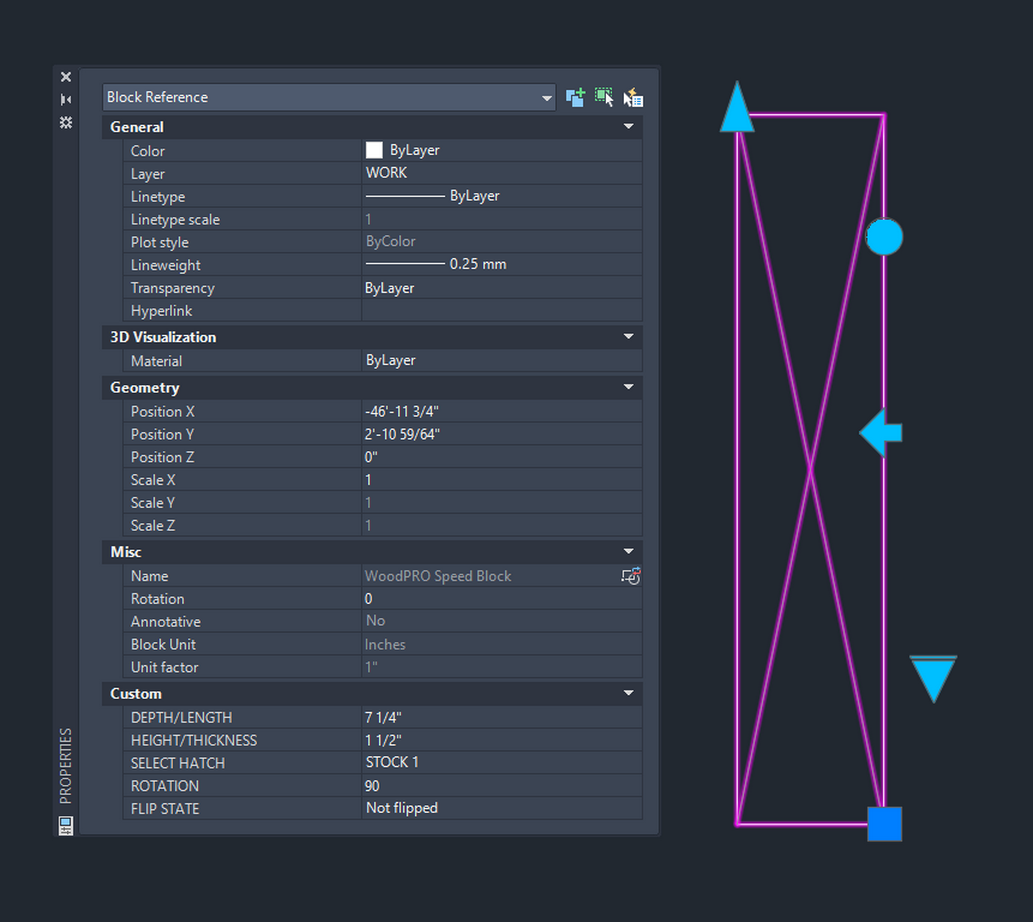Fast & efficient WoodPRO SpeedBlock
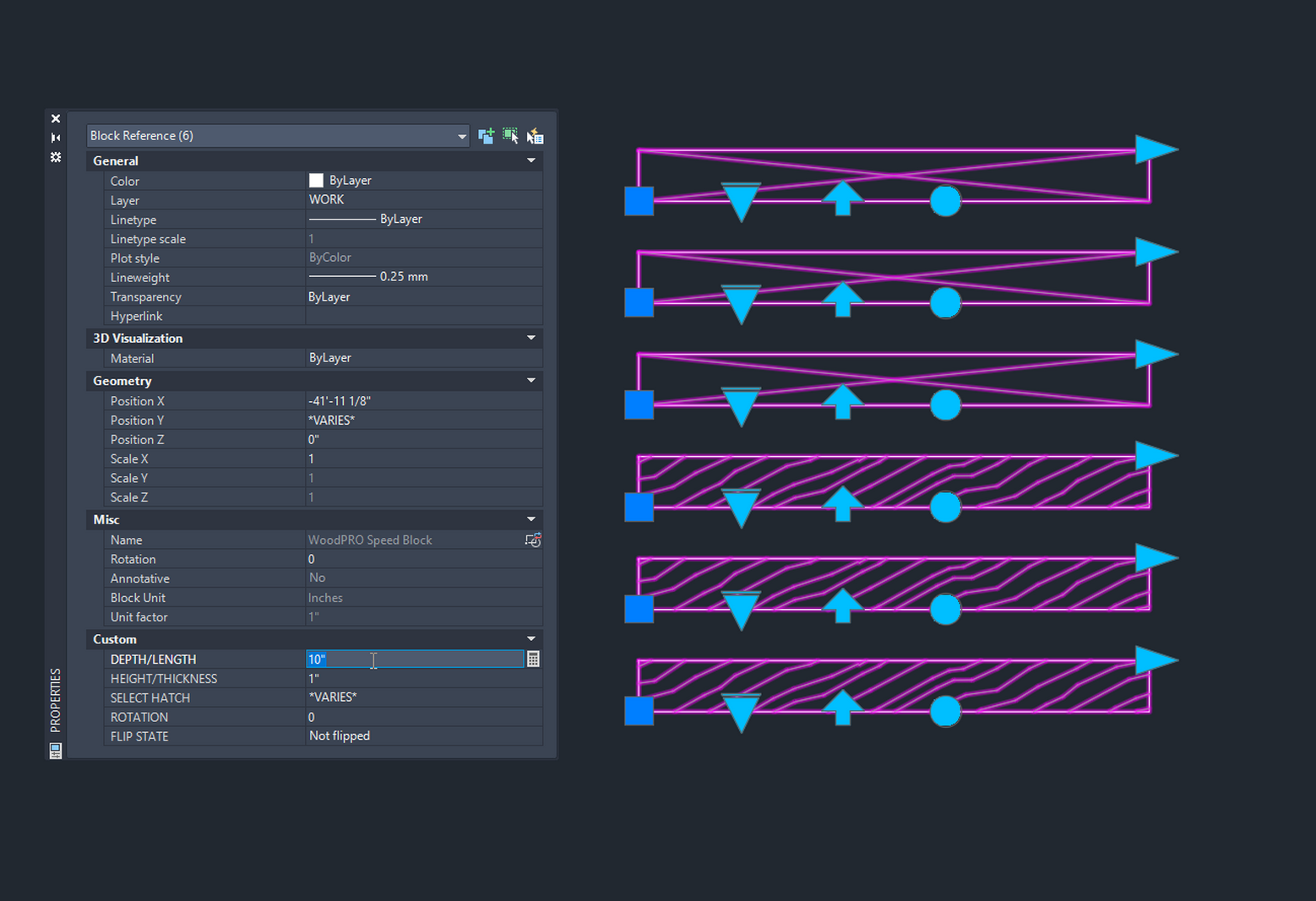
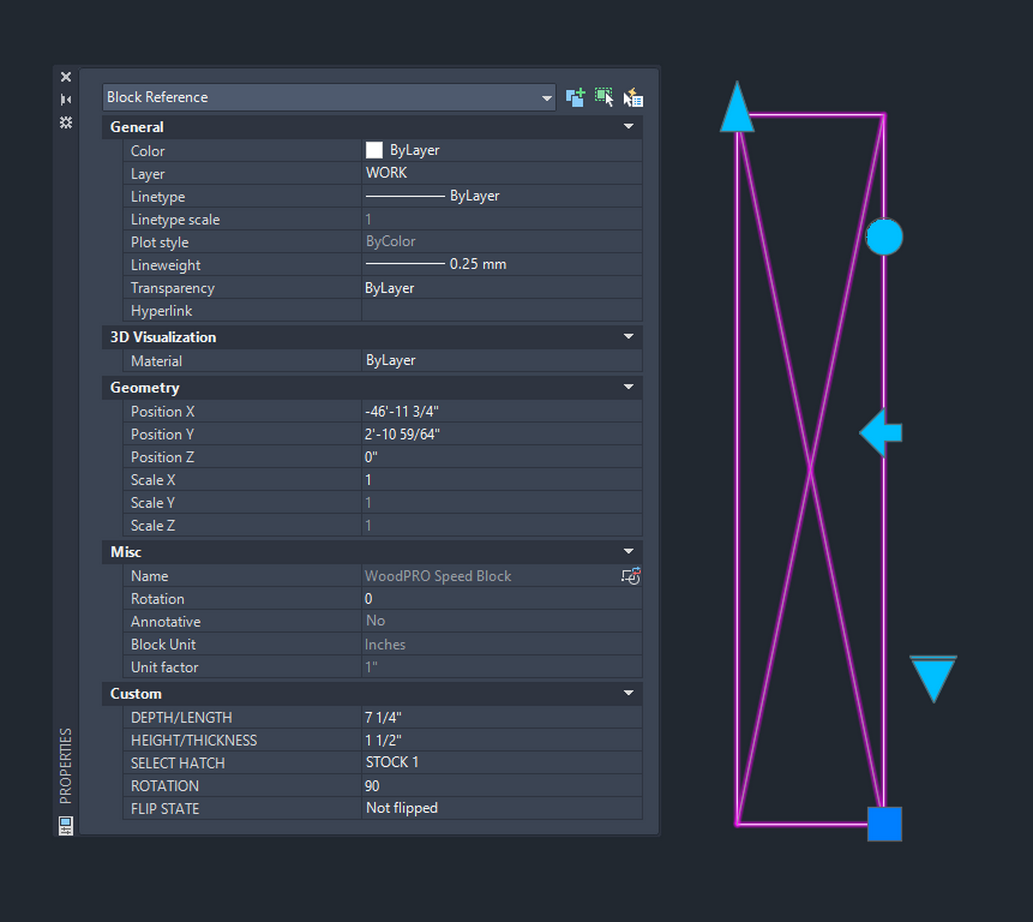
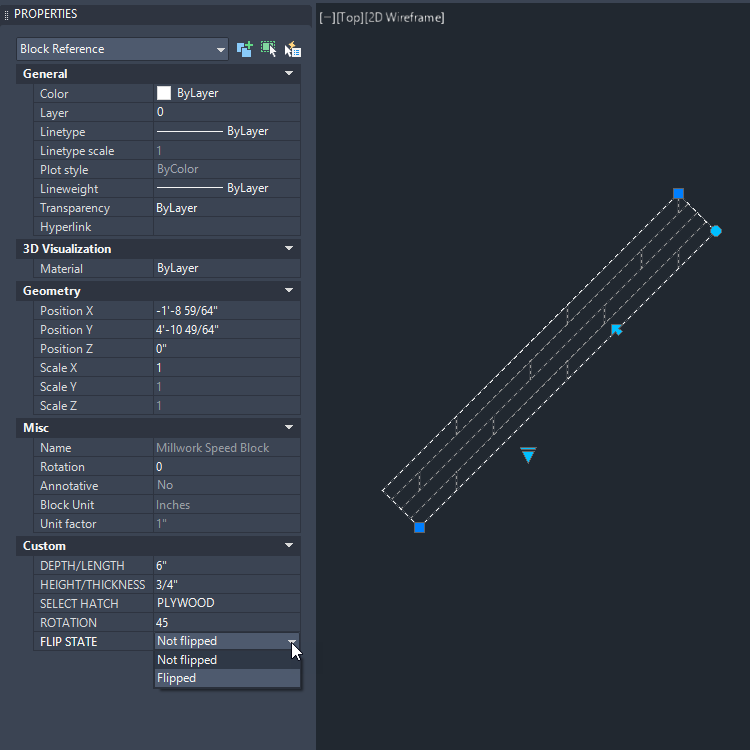
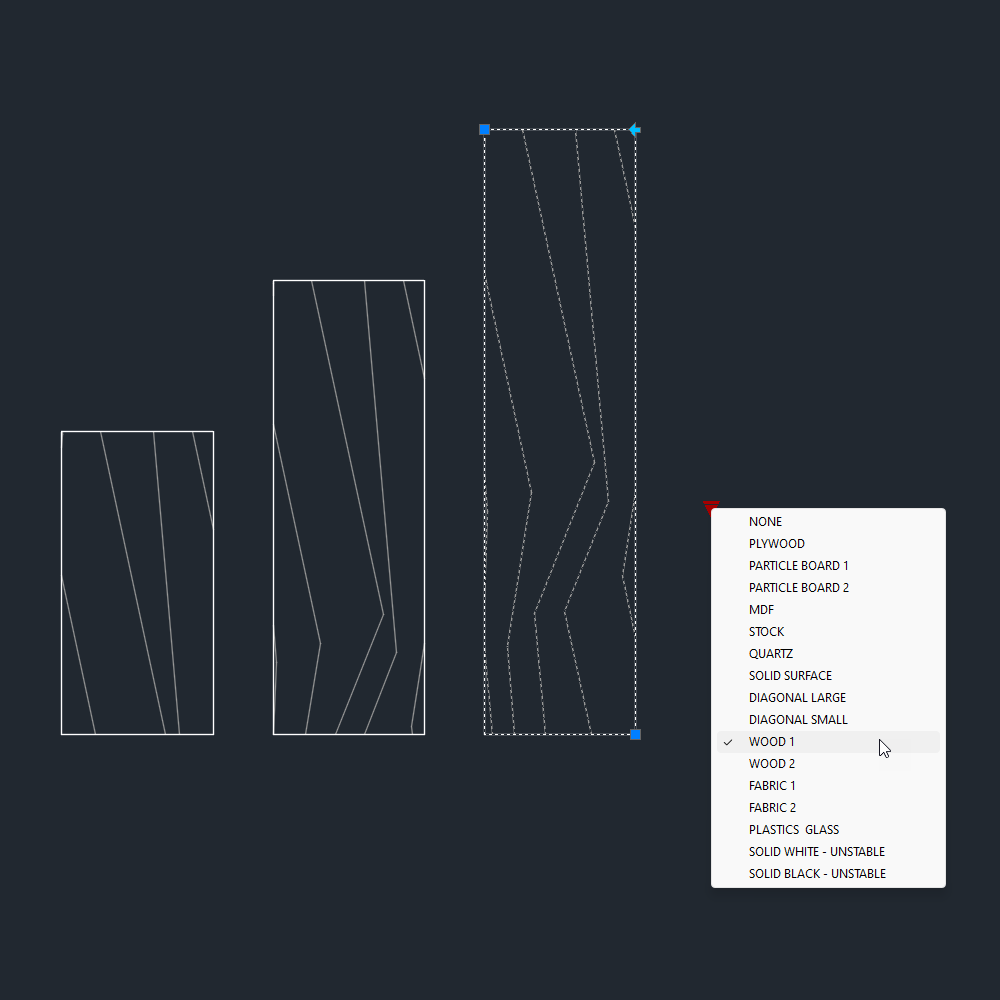
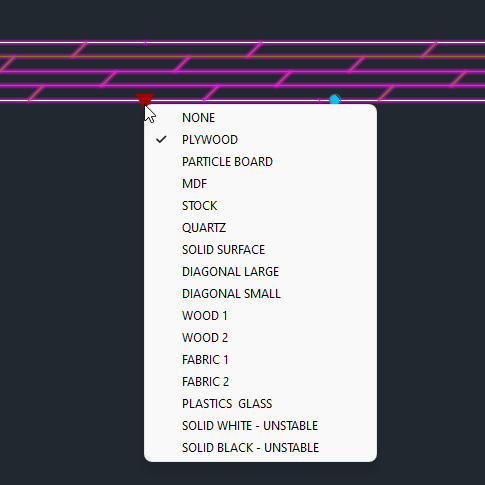


One Dynamic Block with Limitless Applications. Your new go-to drafting companion. Our WoodPRO Speed Block is an essential tool for drafters, designers & anyone working with millwork drafting.
Includes:
- Course access with digital downloads & videos
- Custom hatch files & install instructions
- Speed Block parameter instructions
- Multiple video demonstrations.
Free for Newsletter Members!
The WoodPRO Speed Block speeds up the drafting process by allowing you to quickly create rectangles and hatch them with just a few clicks.
Quickly adjust sizes using either Grips or the Properties Palette and choose from common millwork hatching. To top it all off, multiple blocks can be edited with the Properties Palette as the same time.
Like all great tools, you do need to know how to use it. There’s a right and a less-than right way to use it. I’ll show you all of this and more in a mini millwork drafting course where you receive your download.
This will quickly become the number one tool you’ll use!
How It Works
Access Your Courses
After signing up, you’ll receive access to our exclusive platform on Teachable, where all courses, downloads, and materials are conveniently located in one place. Simply log in to start learning right away.
Download & Install
Download the software directly from our platform, then follow the step-by-step instructions to set it up on your system. In just a few clicks, WoodPRO Speed Block will be installed and ready to go.
Learn with Tutorials
Whether you’re new to woodworking software or an experienced pro, our tutorials make it easy to get comfortable with all the settings and functions.
Optimize with Tips & Tricks
We provide expert insights to help you refine your workflow, uncover hidden features, and fully leverage every capability. With our support, you’ll be drafting faster and with greater accuracy in no time.
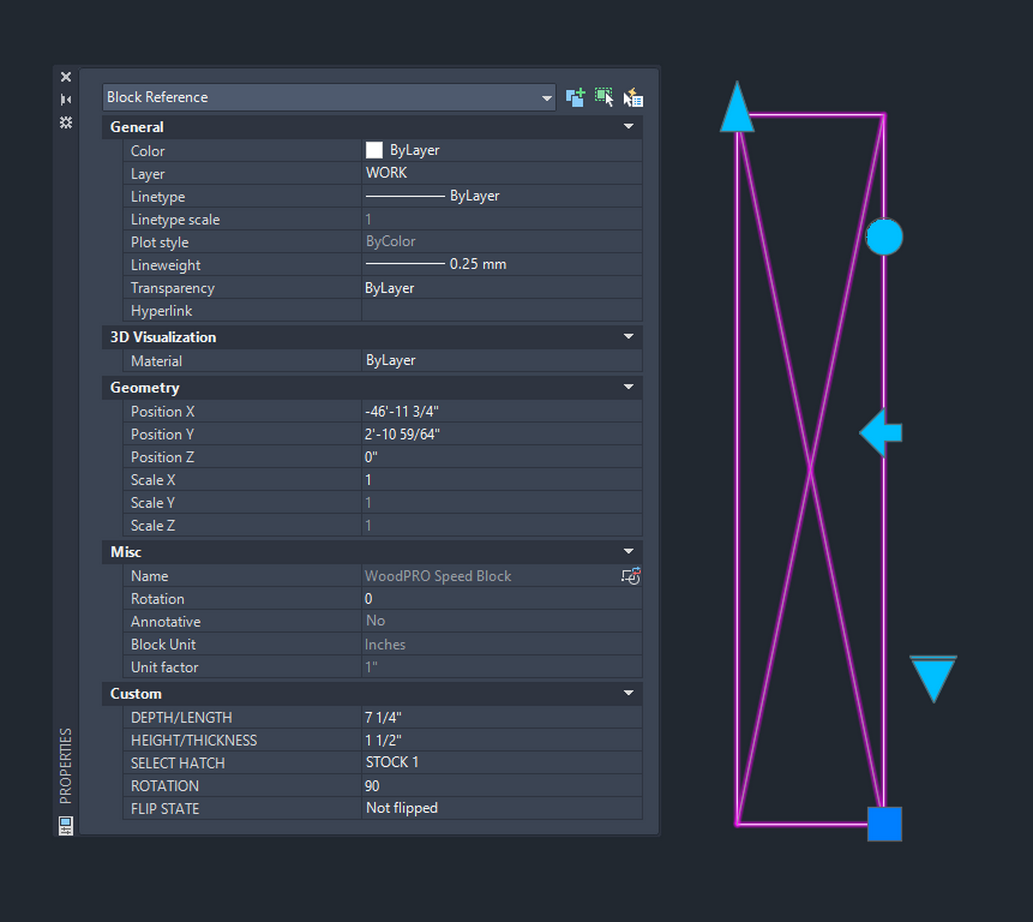
Frequently Asked Questions
How do I download WoodPRO Speed Block?
Once you complete your purchase, you will receive instant access to all course material including downloads and guides.
Is it compatible with my version of AutoCAD?
WoodPRO Speed Block is totally compatible with older versions! However, it will not unlock AutoCAD features, like dynamic blocks, if you don't already have them. Please check your CAD product details for specifics or contact us before purchasing WoodPRO.
Can I customize the Speed Block?
Absolutely! The Speed Block is fully adjustable & ready to help speed up perfection.
Behind
WoodPRO
Resources
WoodPRO Resources was developed and is managed by the experienced team at Trade Mark Drafting, a leader in producing high-quality millwork shop drawings since 2005. Our expertise in the drafting industry has enabled us to create innovative templates and tools designed to streamline workflows and maximize the income potential for professionals in casework and millwork drafting.
To see more of our work and expertise, visit us at trademarkdrafting.com